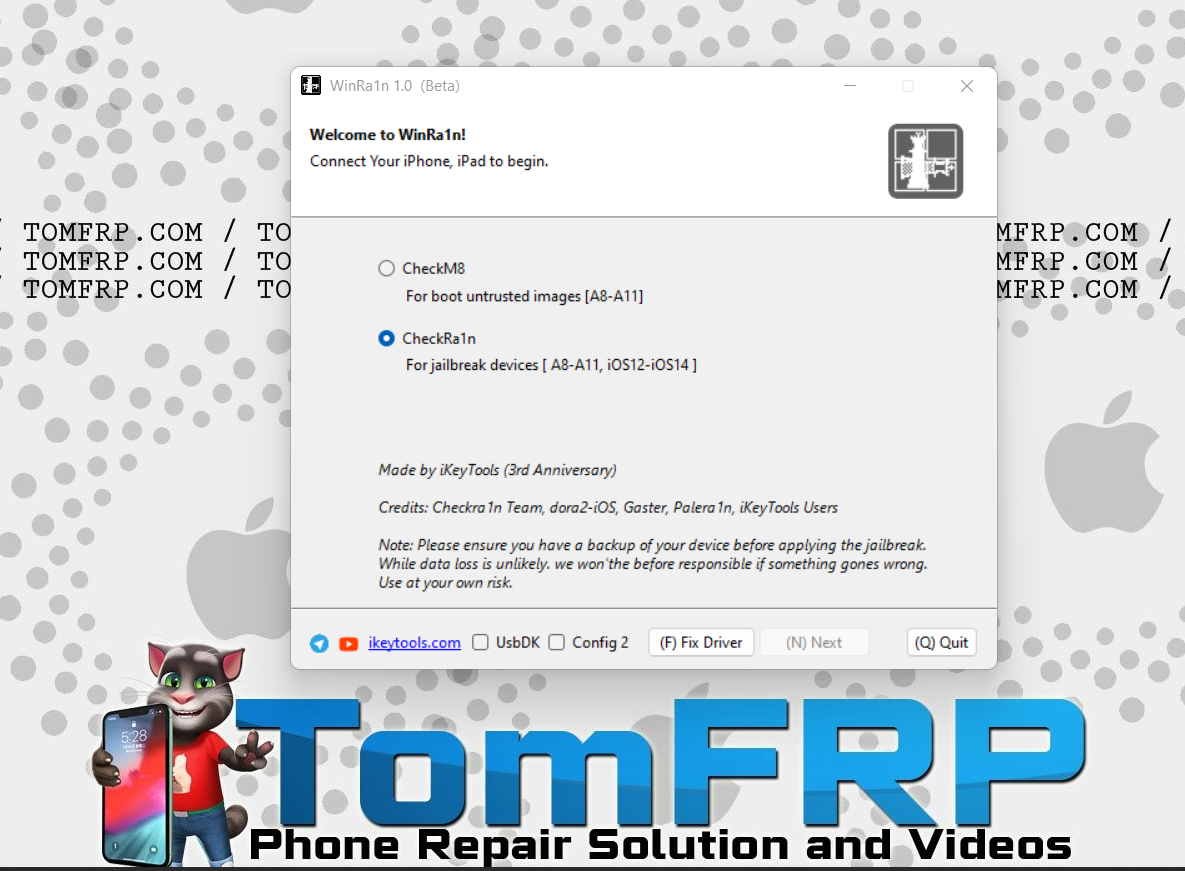What is winrain :
winrain is a windows jailbreak tool same like checkra1n. You can use checkra1n for mac os and bootable drive. Now you can use winrain without making bootable pendrive for jailbreak. Essentially, this process uses that vulnerability to jailbreak iOS devices from iPhone 5S to iPhone X, iOS 12.3 and above. The loophole that they have identified is a hardware vulnerability and hence, CANNOT BE PATCHED BY APPLE. It can only be rectified by changing the hardware configuration, and not by a software patch that they can release as part of a system update.
What is Jailbreak?
Jailbreaking refers to the process of removing software restrictions imposed by Apple’s iOS operating system on its devices, such as iPhones and iPads. This allows users to install and run software applications and modifications that are not approved by Apple or available in the App Store.
Jailbreaking involves exploiting security vulnerabilities in the iOS operating system to gain root access or administrative privileges, allowing users to access the file system and install custom software, tweaks, and themes that modify the device’s behavior and appearance. Jailbreaking can also enable users to unlock their devices, allowing them to use other carriers’ networks or SIM cards.
However, jailbreaking can also void the device’s warranty, compromise its security and stability, and expose it to malware and other security risks. It is also illegal in some countries and can result in voiding Apple’s End User License Agreement (EULA).
Disadvantage of Jailbreak
Jailbroken iOS devices are also at a greater risk of being compromised. Most users who jailbreak their phones download and install apps and services that are otherwise not advisable to have on their iPhones due to security reasons. One of such services is a Secure Shell (SSH) that can leave an iPhone in a very vulnerable state to remote attacks if the necessary changes are not made to your credentials.
Guides on Using Winrain :
1. Some PCs fail more than 3 times, please use CONFIG2 or USBDK (https://github.com/daynix/UsbDk/releases/download/v1.00-22/UsbDk_1.0.22_x64.msi) to install and restart and try again.
2. If you use type-C, please manually put the device into DFU mode.
3. WinRa1n free for life
4. WinRa1n does not bundle any BYPASS tools to ensure pure and efficient
(if you do not trust, please try in a virtual machine environment, but it is slower and unreliable)
Check Videos Guide on how to Jailbreak with Winrain tool :
Download Winrain Jailbreak Tools :
Join Our Telegram Group. If you have any problems then comment below or message us. We try our best to help you. If you found this post and our site helpful then Dont forget to like and share our page.